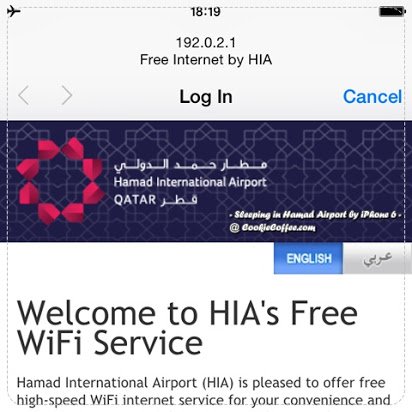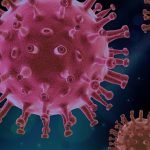When you come in HIA (Hamad International Airport) Qatar or DOH, as it will show on your ticket, you can get access to use the free WiFi. After landing from your airplane just turn on your telephone and connect with #HIAQatar Complimentary
Select #HIAQatar Complimentary from available Wi-Fi
Once you are connected to #HIAQatar free wifi, you can see the screen in such a way as shown in the below.
Connect using your Qatar Airways QR Booking Code found on your ticket or getting a code by SMS
There are two different ways to get free wifi at HIA, that you flew with Qatar Airways you should choose [Connect using QR booking]. You will get your QR booking code on your ticket. If you arrived with other aircraft you have to choose [Connect using SMS]. If you choose [Connect using SMS] you need to enter the phone number of your mobile.
Choose the nation, which your SIM is registered in and enter your cell phone number
Caution: The main disadvantage of using the [Connect utilizing SMS] choice is that you should have roaming enabled on your mobile to get the SMS Access Code, if you are not using a Qatari SIM. Then you are enabling roaming on your phone. You might need to make sure that data roaming is turned off to avoid bringing about costly data roaming charges. Ensure you turn off your data roaming before turning off your mobile during departure.
When you get your Wi-Fi Access code, you need to enter it and free WiFi will start. Then you can turn off roaming on your mobile.
Enter the code sent to your mobile SMS
Using free wifi you can engage with anyone who just meets you on the other side on the arrival. And let them allow back to their home, and feel like you have arrived safely.