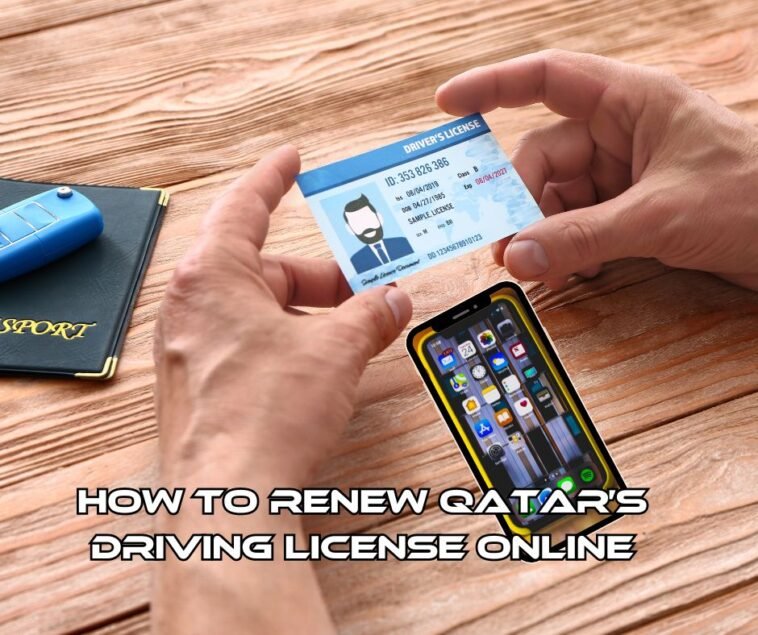The Ministry of Interior (MOI) in Qatar has transitioned a majority of its services online, ensuring easy accessibility for both citizens and residents. This shift allows individuals to avail services with a simple click. Renewing your Driving License in Qatar is now a straightforward process.
Previously, renewing your license necessitated a visit to the Traffic Department, involving waiting time for your turn. Presently, this procedure has been streamlined, enabling you to complete it swiftly through the Metrash2 App or directly online.
Let’s delve into a detailed, step-by-step guide for renewing your driver’s license online in Qatar.
Table of Contents
- Renewal of Driving License online in Qatar
- Required Documents for Renewing a Driving License
- Renewal of Driving License via MOI Website
- Renewal of Driving License via Metrash2 Application
- 1. Login to your Metrash2 App.
- 2. Click on the ‘Traffic’ icon.
- 3. Click on the ‘License Service’ icon.
- 4. Next, click on the ‘Renew Driving License’ icon.
- 5. Type in your QID number and then click on next.
- 6. You can select your delivery option, either by QPost or the Traffic Department.
- 7. QPost, enter your home address and click “Next”.
- 8. Making Online Payment for Driving License Renewal with Credit/Debit Card
- 9. QPost typically delivers the renewed Driving License within a week.
- Fee for Renewing Qatar Driving License
- Renewing Qatar Driving License at the Traffic Department
- How to Renew Qatar Driving License Online via MOI Website
- Duration of Validity for Qatar Driving License
- How to Check the Validity of Qatar Driving License Online
- There are some following steps to check the validity of your Qatar Driving License?
- Step 1: Visit the Ministry of Interior (MOI) website
- Step 2: Navigate to the “Inquiries” section under “MOI Services”
- Step 3: On the “MOI Services” page, click on the “Inquiries” button
- Step 4: Select the “Official Documents” option from the list of available inquiries.
- Step 5: Provide your QID number and verification code.
- Step 6: Click on the “Search” button.
- Grace Period for Renewing Qatar Driving License
- Important Notes to Keep in Mind When Checking Your Qatar Driving License Validity Online:
- How can I track the delivery status of my Qatar Driving License via QPost?
- FAQs on Qatar Driving License Renewal
- When should I renew my Qatar driving license?
- Can I renew my Qatar driving license online?
- How long does it take to renew a Qatar driving license?
- What documents do I need to renew my Qatar driving license?
- How much does it cost to renew a Qatar driving license?
- What happens if I don’t renew my Qatar driving license on time?
- Can I renew my Qatar driving license if I am out of the country?
- Can I renew my Qatar driving license if it has expired?
- Can I renew someone else’s Qatar driving license online?
- How can I track the status of my Qatar driving license renewal?
Renewal of Driving License online in Qatar
Renewing your Qatar Driving License offers two primary methods: online renewal through the Metrash2 mobile app or offline renewal via a visit to the Traffic Department.
An additional option for renewing your Qatar Driving License is through the e-services portal on the MOI website. However, this method necessitates the use of a smart card, which is not widely adopted among residents.
Key Renewal Methods:
- MOI Website: This method is user-friendly and involves a few simple steps.
- Metrash2 App: Efficient and convenient, this method can be completed on your mobile device.
- Renewal At Traffic Department: The traditional method of renewal, requiring an in-person visit.
While the first method is direct and involves minimal steps, the second method requires navigating the MOI website and may necessitate the possession of a smart card.
Required Documents for Renewing a Driving License
- To renew your driving license via the Metrash2 mobile app, you only need a credit/debit card for payment.
- For in-person renewal at the Traffic Department, remember to bring your old driving license along with a credit/debit card.
- If you opt for online renewal through the MOI website, ensure you have a smart card in addition to the mentioned documents.
Renewal of Driving License via MOI Website
Individuals can renew their own driver’s licenses or those sponsored by another person through the Ministry of Interior’s online website. This service is available to Qataris and residents holding smart ID cards.
Online Renewal Instructions:
- Log in to the e-services portal of MOI using your smartcard.
- Select the “Traffic Services” logo.
- Click on the ‘Driving licenses’ option.
- Choose ‘Driving License Renewal’.
- Indicate whether you are renewing your own license or that of a sponsored individual.
- Review the driver’s license details.
- Specify the preferred delivery method for the new license.
- Proceed to make the payment for the fees and print the receipts.
Additional Details:
- Driver’s licenses can be renewed up to six months before or upon their expiry date.
- This service is applicable only for civilian light vehicle driving licenses.
Renewal of Driving License via Metrash2 Application
You can also request for a renewal of driving license through the Metrash2 App proceeding with few steps. This service is out there for Qataris and their residents holding an account on the Metrash2 app.
Online Instructions
1. Login to your Metrash2 App.
If you haven’t registered for Metrash2, please refer to our comprehensive Metrash User Guide for assistance.
2. Click on the ‘Traffic’ icon.
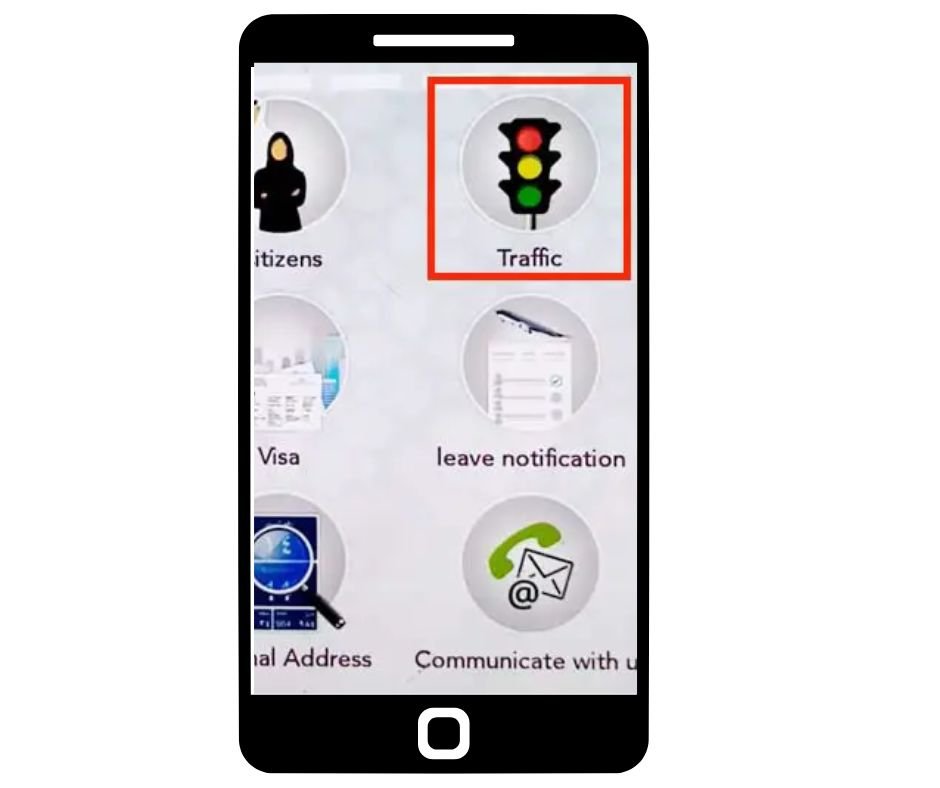
3. Click on the ‘License Service’ icon.
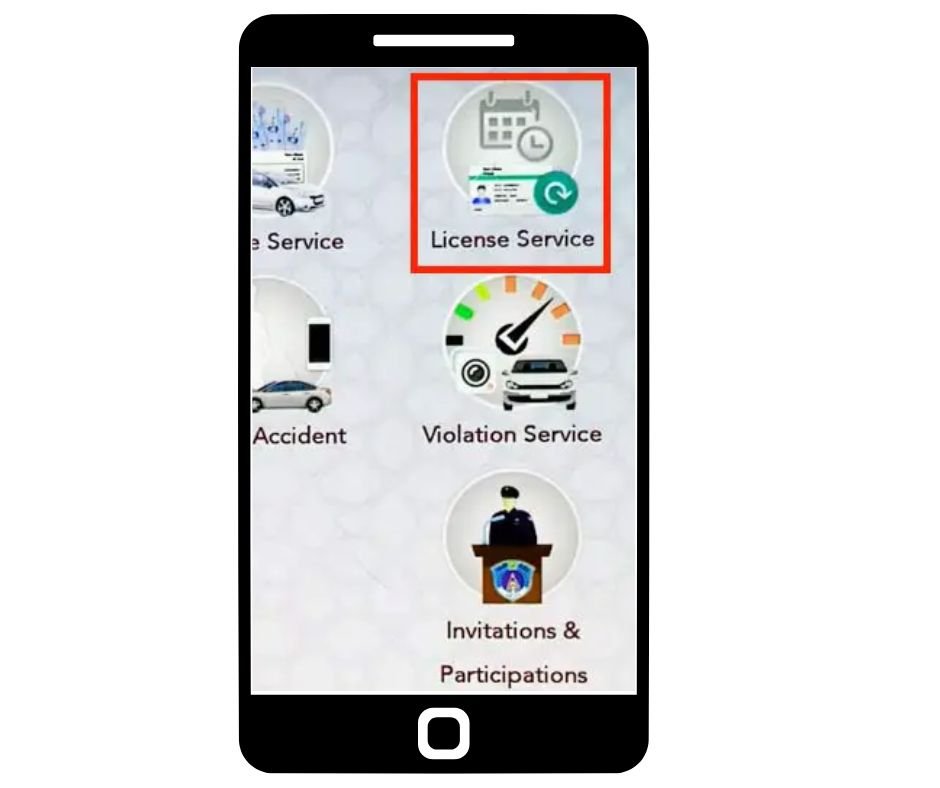
4. Next, click on the ‘Renew Driving License’ icon.

5. Type in your QID number and then click on next.
6. You can select your delivery option, either by QPost or the Traffic Department.
Please be in confine mind so that there’s a further QR 20 for delivery. It normally takes one week for the new license to be delivered.
Finish your online payment via credit or open-end credit .
7. QPost, enter your home address and click “Next”.
When entering your home address for QPost delivery of your renewed driving license, you will need to provide the zone number, street number, building number, and unit number.
8. Making Online Payment for Driving License Renewal with Credit/Debit Card
Upon completing the payment, you have the option to receive the receipt as a PDF file via email.
9. QPost typically delivers the renewed Driving License within a week.
Note that if you choose to collect your renewed License from the Traffic Department, you must visit the Traffic Department to collect it.
Fee for Renewing Qatar Driving License
The are some of the following fees which are applicable to renew a driving license:
- QR 500 for Qataris (ten years), additionally to QR 20 for delivery fees (if applicable).
- QR 250 for residents (five years), additionally to QR 20 for delivery fees (if applicable).
| Category | Validity | Amount | QPost Delivery |
|---|---|---|---|
| Qatari Citizens | 10 years | QR 500 | QR 20 |
| Expatriate Residents | 5 years | QR 250 | QR 20 |
Renewing Qatar Driving License at the Traffic Department
To renew your Qatar Driving License in person, follow these steps:
Step 1: Visit the Traffic Department office
Step 2: Take a token from the reception counter
Step 3: Wait for your token number to be displayed
Step 4: Go to the counter and present your old Driving License
Step 5: Pay the renewal fee using a Credit/Debit card
Step 6: You will receive your renewed Driving License within a few minutes after completing the renewal process.
How to Renew Qatar Driving License Online via MOI Website
You can also choose to renew your Qatar Driving License online through the MOI website by following the steps below:

To renew your driving license online through the MOI website, follow these steps:
- Log in to the MOI e-services portal using your smartcard.
- Click on “Traffic Services” and then “Driving Licenses”.
- Click on “Driving License Renewal”.
- Choose whether to renew your own driving license or that of a sponsored person.
- Review the information related to your driving license.
- Select your preferred delivery option for the new driving license.
- Pay the renewal fees using a credit or debit card.
- Print the receipt for your records.
As mentioned previously, this method of renewal requires a smart card. If you do not possess a smart card, we recommend renewing through Metrash2 (Option 1), which is more user-friendly.
Duration of Validity for Qatar Driving License
The validity period of a Qatar Driving License depends on the category of the driver:
- Qatari Citizens: 10 years
- Expatriate Residents: 5 years
After the validity period, the license needs to be renewed to continue driving legally in Qatar.
How to Check the Validity of Qatar Driving License Online
There are some following steps to check the validity of your Qatar Driving License?
Step 1: Visit the Ministry of Interior (MOI) website
by clicking on the following link: https://www.moi.gov.qa/site/english/
Step 2: Navigate to the “Inquiries” section under “MOI Services”
You can find the “MOI Services” option on the top menu bar of the website. Click on it, and a drop-down menu will appear. From the options listed in the drop-down menu, click on “Inquiries.”
Step 3: On the “MOI Services” page, click on the “Inquiries” button
It is located on the left-hand side menu.

Step 4: Select the “Official Documents” option from the list of available inquiries.
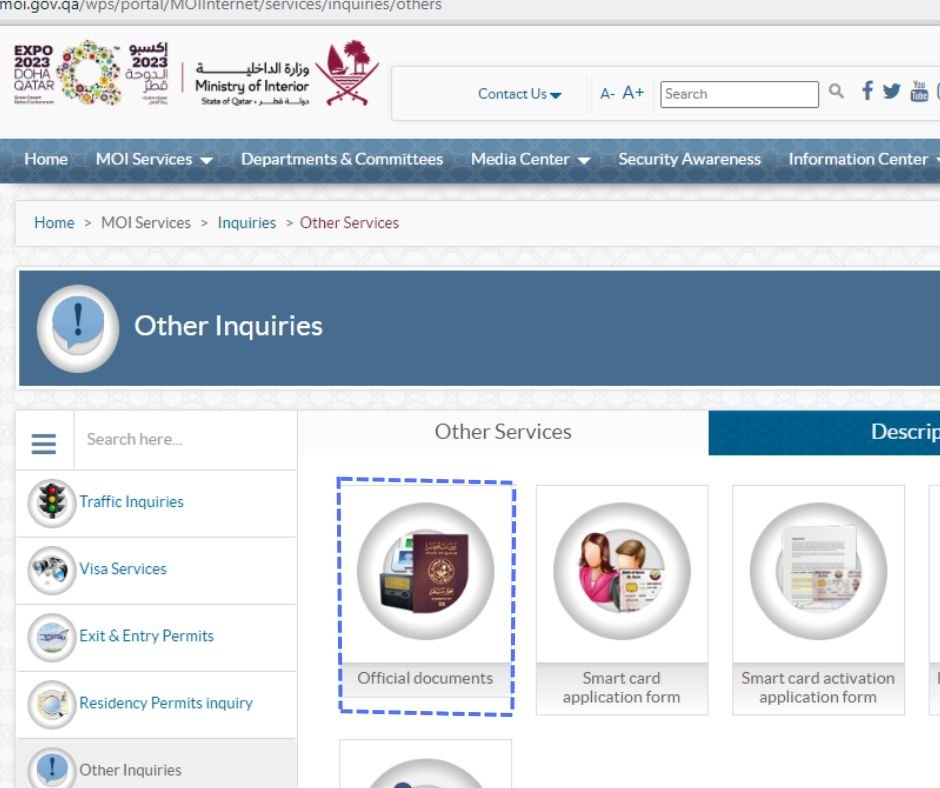
Step 5: Provide your QID number and verification code.
Type in your QID number and therefore the verification code and click on ‘Search’.
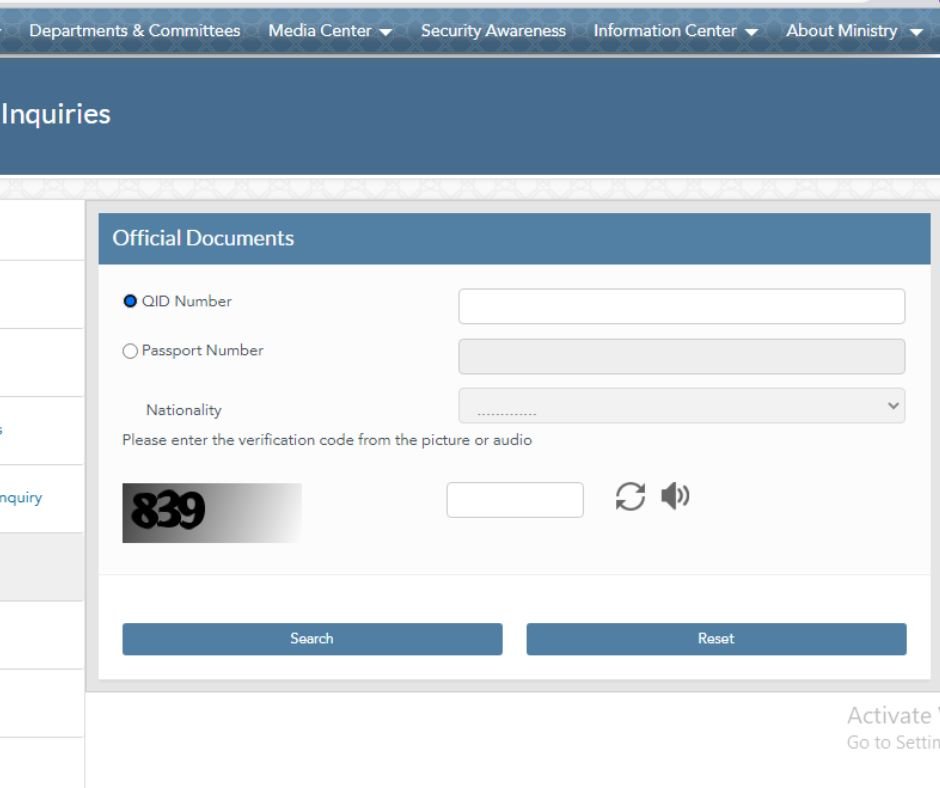
Step 6: Click on the “Search” button.
After entering your QID number and verification code, click on the “Search” button. This will bring up all the details associated with your account, including the expiry date of your Qatar Driving License.
Grace Period for Renewing Qatar Driving License
As per Article 36 of Qatar Law No. 19 of 2007, it is mandatory to renew your Qatar Driving License within 30 days after its expiration date. Driving mechanical vehicles on roads without a valid and renewed license is considered a violation of the law.
A key point to note is that the Qatar Driving License can be renewed up to six months before its expiry date. This flexibility allows individuals to proactively begin the renewal process well in advance, eliminating the need to wait for the license to lapse.
Moreover, crucial details like the expiration dates of your Qatar ID, Driving License, and Passport will be readily accessible for your reference. It is imperative to stay informed about these dates to ensure timely renewals and full compliance with legal requirements.
Important Notes to Keep in Mind When Checking Your Qatar Driving License Validity Online:
Driving without a valid driver’s license issued by Qatari authorities can result in severe penalties, including hefty fines and potential imprisonment. Therefore, it is imperative to ensure that your driving license remains valid and is renewed in a timely manner.
In Qatar, it is a legal requirement that only drivers with valid driving licenses endorsed for the specific class of vehicle are authorized to operate motor vehicles on the roads. Additionally, drivers must carry their driving license or provisional license at all times while driving and be prepared to present it to any law enforcement officer upon request.
Should your driving license become damaged, motorists can follow the established procedures to apply for a new license via the Metrash2 application, ensuring adherence to the regulations stipulated by the authorities.
How can I track the delivery status of my Qatar Driving License via QPost?
To track the delivery status of your driving license via QPost, you can follow these steps:
Step 1: Visit the MOI website and click on “MOI Services” from the top menu bar. From the dropdown, select “Inquiries,” and then click on “QPost Services.”

Step 2: Access the QPost Requests
Tracking feature on the MOI website (located under MOI Services -> Inquiries).
Step 3: Input your QID number and verification code, and then click the “Search” button.
Upon completing these steps, you will be able to view the status of your driving license delivery. Normally, driving licenses are delivered within one week.
FAQs on Qatar Driving License Renewal
Here are the FAQs
When should I renew my Qatar driving license?
You should renew your Qatar driving license before it expires. The renewal period for a Qatar driving license is three months before the expiry date.
Can I renew my Qatar driving license online?
Yes, you can renew your Qatar driving license online through the MOI website or Metrash2 app. However, this requires a valid smart card.
How long does it take to renew a Qatar driving license?
If you renew your Qatar driving license through the Traffic Department, you can get the renewed license within a few minutes. If you renew it online, it may take up to three days for delivery.
What documents do I need to renew my Qatar driving license?
You will need to present your old driving license and a valid Qatar ID or passport.
How much does it cost to renew a Qatar driving license?
The cost of renewing a Qatar driving license varies depending on the type of license and the duration of renewal.
What happens if I don’t renew my Qatar driving license on time?
If you don’t renew your Qatar driving license on time, you may be fined, and you won’t be able to use it legally.
Can I renew my Qatar driving license if I am out of the country?
Yes, you can renew your Qatar driving license if you are out of the country through the MOI website or Metrash2 app.
Can I renew my Qatar driving license if it has expired?
Yes, you can renew your Qatar driving license if it has expired. However, you will need to pay a late renewal fee.
Can I renew someone else’s Qatar driving license online?
Yes, you can renew someone else’s Qatar driving license online if you are their legal sponsor.
How can I track the status of my Qatar driving license renewal?
You can track the status of your Qatar driving license renewal through the MOI website or Metrash2 app.
Please Subscribe Us to get updated with Qatar News, Saudi News, Kuwait News, Health News, UAE News, Iqama, Visa, Jobs, Banking and More..