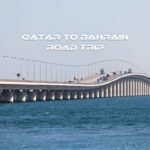I can provide a guide on how to check your Qatar visa status online using the Ministry of Interior (MOI) portal. Here are the general steps you might need to follow:
- Visit the MOI Portal: Go to the official website of the Ministry of Interior in Qatar.
- Locate the Visa Services Section: Look for a section on the website that pertains to visa services or visa inquiries. This section may be labeled as “Visa Services,” “Visa Inquiry,” or something similar.
- Enter Required Information: You will likely be prompted to enter your passport number, visa number, or application number to check the status of your visa. Provide the necessary details accurately.
- Check Visa Status: After entering the required information, submit the form or click on the appropriate button to check your visa status.
- Review the Information: Once you submit your details, the portal should display the current status of your visa. This information may include the validity period of your visa or the status of your visa application.
- Print Your Visa (if needed): If you need to print a copy of your visa, there may be an option on the website to download and print the visa document. Follow the instructions provided to obtain a printed copy of your visa.
Please note that the specific steps and procedures for checking your visa status online may vary based on the current features and functionalities of the MOI website. It’s recommended to visit the official MOI website and look for the visa services section to obtain the most accurate and up-to-date information regarding your visa status in Qatar.
Option 1 : In case you have been informed that your Qatar visa is being processed or has been granted but have not received it yet, or if you have been issued a visa on arrival and need to know its validity duration, you may verify your visa status utilizing your Passport Number.
Check Your Qatar Visa Status Online Using Your Passport Number
To confirm the validity of a Qatar visa, simply follow these steps on the MOI website:
Step 1 : Visit the website of the Ministry of Interior (MOI)
Here is the link to the MOI website.
Step 2 : Select the “Inquiries” option.
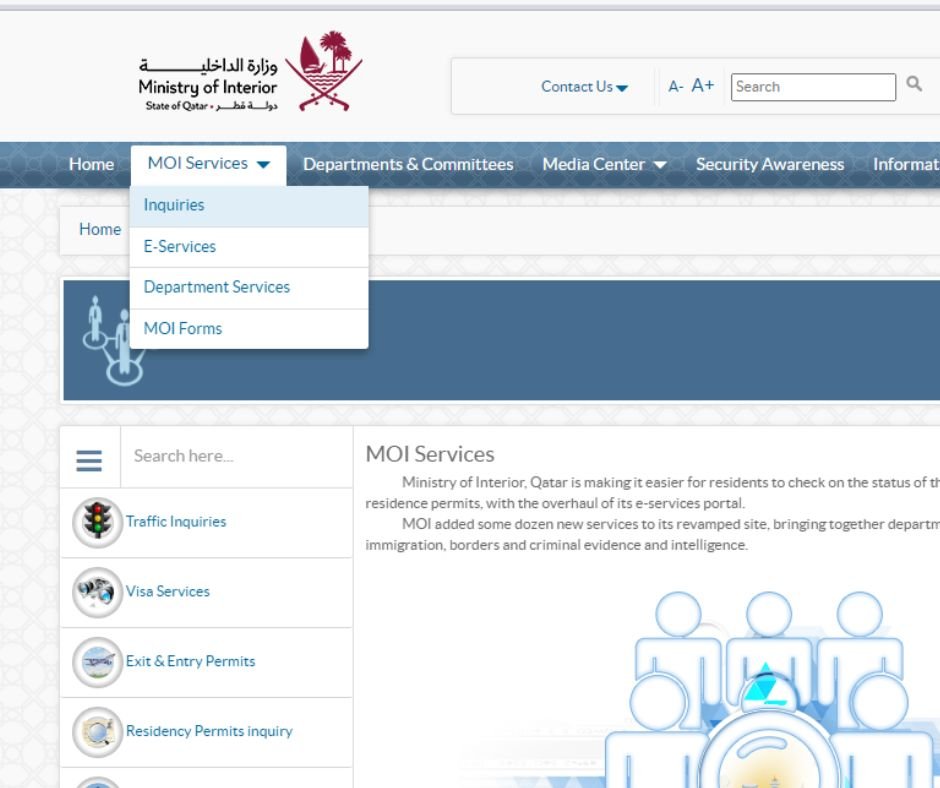
You can find this link under the “MOI Services” tab in the top menu. Alternatively, you can click on the button with a magnifying glass icon located in the middle of the homepage.
Step 3: Select on the “Visa Services” tab

You can locate the Visa Services tab on the left-hand side menu, which is denoted by a binocular icon
Step 4: Select on “Visa Inquiry and Printing”

The button can also be found under the Visa Services tab, and it is represented by a binocular icon.
Step 5: Input your Passport Number and select your Nationality.

If you don’t have the visa number, you can still check your visa status by entering your passport number and selecting your nationality.
Step 6: Enter the verification code and click “Submit”.
The verification code is a distorted number (captcha) displayed as an image. Once you have entered the code and clicked “Submit”, you will be able to view your visa details or status.
When your visa is valid, you can view various details on the website including your name, nationality, passport number, date of birth, gender, visa type, stay duration, date of issue, visa validity, visa status, passport validity, and sponsor details.
Understanding Qatar Visa Status and Their Meanings
| Visa Status | Meaning |
|---|---|
| Valid To Use | Your visa has been issued and is ready for printing, allowing you to use it for travel. |
| Ready To Print | Your visa has been approved, but the sponsor must pay the visa fee directly through the MOI website. or the Metrash mobile app. |
| Used Inside Country | Your visa has already been utilized for travel. |
| Transferred To Resident | Your entry visa has been converted to a residence permit. |
| Under Outside Process | The employment contract or other required documents are not yet finalized. |
| Under Process | Your visa application is currently being processed. |
| Rejected | Your visa application has been rejected. |
| Visa Expired | Your visa validity has expired. |
| Cancelled | Your visa has been cancelled. |
| Sorry, Requested Visa Not Found | Your visa is currently not processed, or the information entered may be incorrect. |
OPTION 2 : If you have received a Qatar visa from a travel agent or potential employer and want to verify its authenticity and validity for travel, you can check your visa status using the visa number provided.
Checking Qatar Visa Status Online using Visa Number
To check the status of your Qatar visa, follow the steps given below on the MOI website
Step 1: Visit the Visa Services section of the Ministry of Interior website.
You can access the Qatar MOI website’s Visa Services page through the link:
Step 2 : click on the “Visa Inquiry and Printing” option.

On the Visa Services page, you can locate the button with a binocular icon.
Step 3: Enter the Visa Number in the box

Please enter the visa number that you have been given by the travel agent or potential employer.
Step 4 : Enter the verification code displayed in the image (captcha), and then click on the “Submit” button
After clicking the “Submit” button, you will be able to view the visa details or visa
Option 3 : If you have submitted an application for a Qatar visa and wish to find out the approval status, you may verify it by utilizing your application number
How to Verify the Approval Status of Your Qatar Visa Application
To check the approval status of your Qatar visa, you can use the MOI website and follow the steps provided below:
Step 1: Access the Ministry of Interior website and click on the “Visa Services” tab
Click here for the link to the “Visa Services” page on the Qatar MOI website:
Step 2: Select “Visa Approval Tracking” from the options available on the “Visa Services” page.

The “Visa Approval Tracking” option is located as the first button on the “Visa Inquiry” page.
Step 3: Input your Visa Application Number along with other necessary details.
To verify the approval status of a Resident Visa, you must select “Residency” and provide the application number and date on the appropriate fields.
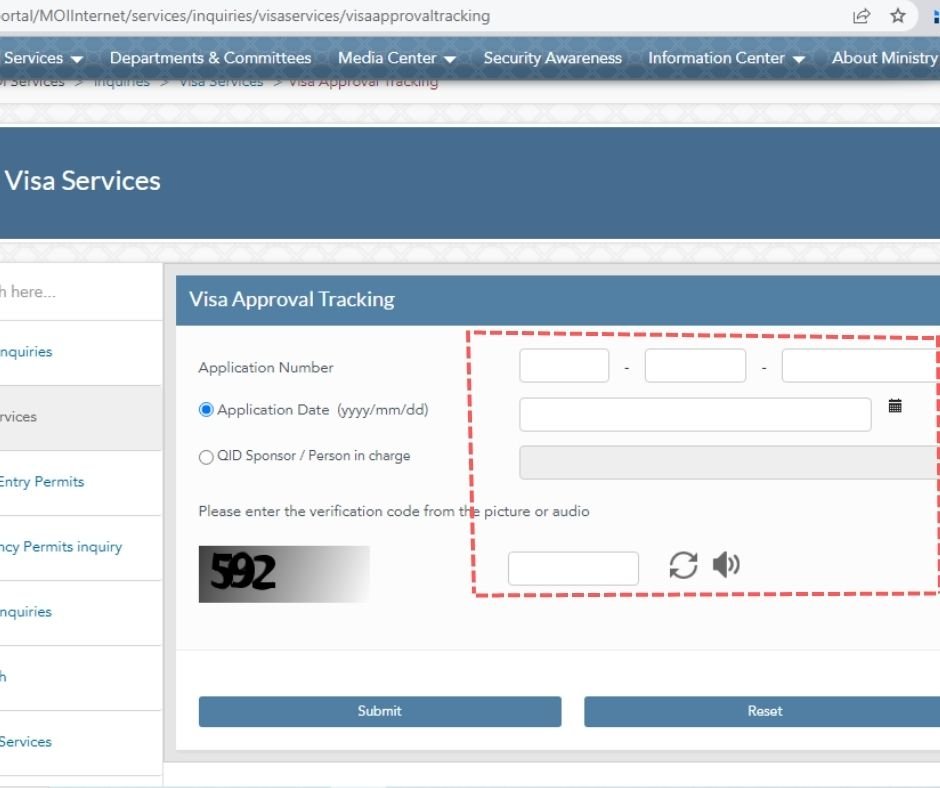
To check the approval status of a Visit Visa, you need to choose “Visit” and input the application number as well as the nationality of the traveler
Step 4: Type in the verification code and then select “Submit”
Upon clicking the “Submit” button, the visa details will become visible for your viewing.
Related Articles
- How To Check Qatar ID Status On MOI Online – 2023
- Pre-registration mandatory for all visitors to Qatar: MOI
- Metrash2 Registration & User Guide – MOI Qatar
- The Traffic Violations and fines Imposed by MOI in Qatar
Please Subscribe Us to get updated with Qatar News, Saudi News, Kuwait News, Health News, UAE News, Iqama, Visa, Jobs, Banking and More..