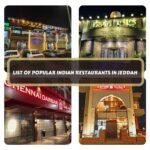SAPTCO, which stands for Saudi Public Transport Company, is a well-known transportation organization in Saudi Arabia. It was founded after significant efforts were devoted to devising revolutionary concepts for public transportation in the country. SAPTCO made its debut in 1399H (1979CE).
The company operates a comprehensive network of inter-city lines, connecting 385 villages, cities, and small towns throughout Saudi Arabia. It serves major urban centers like Riyadh, Mecca, Medina, Jeddah, and Dammam. SAPTCO’s vision goes beyond its current borders, as it seeks to expand its inter-city services to other Gulf countries, including the United Arab Emirates, Bahrain, Qatar, Kuwait, Egypt, Jordan, Yemen, and Sudan.
The company also provides various services which can be categorized. Some of them are flowing.
- Saptco Limousine
- Saptco Buses
- Saptco Metro & Trains
- Saptco Cargo
- Saptco Educational
4 different ways of booking tickets
Table of Contents
- 4 different ways of booking tickets
- 1. By SAPTCO website
- 2. Mobile Application
- 3. Company’s stations/ Travel agents
- 4. Self Service Machines
1. By SAPTCO website
- Visit www.saptco.com.sa
- Go to the SAPTCO official website by typing www.saptco.com.sa into your web browser’s address bar.
- Reservation Page
- Once on the website, you will be directed to the reservation page.
- Here, you can find all the necessary information and details you need to fill in for your booking.
- Select Your Trip Details
- Choose the type of trip you want, such as one-way or round trip.
- Enter your departure and arrival locations, along with the preferred travel dates.
- Indicate the number of cities you plan to travel to during your journey.
- View Available Routes
- After providing the departure and arrival information, the website will display a list of all available routes with their respective package prices.
- You can compare the options to find the most suitable one for your journey.
- Fill in Personal Information
- Proceed to fill in your required personal information, including your name, contact details, and any other necessary details as prompted.
- Confirm Your Booking
- Click on the “Continue” button to move forward and confirm your ticket booking.
- Review all the details to ensure accuracy before proceeding.
- Make the Payment
- Next, you will be directed to the payment page, where you can choose your preferred payment method.
- SAPTCO accepts Mastercard, Visa, and Sadad online payment options, making the process convenient and secure.
- Note Down Your Ticket Number
- Once the payment is successful, the website will provide you with a ticket number.
- It’s essential to jot down or save this ticket number as it serves as your confirmation for the booked tickets.
By following these simple steps, you can easily and efficiently book your tickets through the SAPTCO website for a hassle-free travel experience.
2. Mobile Application
- Download the SAPTCO Mobile App:
- Go to the Google Play Store (for Android devices) or the App Store (for iOS devices).
- Search for “SAPTCO” in the app store’s search bar.
- Locate the SAPTCO mobile app and click on the “Download” or “Install” button to download and install the app on your smartphone.
- Launch the SAPTCO Mobile App:
- After the installation is complete, locate the SAPTCO app on your smartphone’s home screen or app drawer.
- Tap on the app icon to launch it.
- Sign In or Create an Account (if required):
- If you already have a SAPTCO account, sign in using your credentials (username and password).
- If you are a new user, you may need to create an account. Follow the instructions provided on the app to set up your account.
- Choose Your Trip Details:
- On the app’s main screen, you will find options to select your trip details.
- Choose the type of trip (one-way or round trip).
- Enter your departure and arrival locations, along with the preferred travel dates.
- Indicate the number of cities you plan to travel to during your journey.
- View Available Routes and Prices:
- After providing the necessary information, the app will display a list of available routes with their respective prices.
- Browse through the options and select the one that suits your travel needs.
- Fill in Personal Information:
- Proceed to fill in your required personal information, such as your name, contact details, and any other necessary details.
- Confirm Your Booking:
- Review all the details you’ve entered to ensure accuracy.
- Tap on the “Continue” or “Confirm” button to proceed with the booking.
- Make the Payment:
- The app will direct you to the payment page, where you can choose your preferred payment method.
- SAPTCO’s mobile app supports various online payment options, including credit/debit cards and mobile payment systems.
- Receive Booking Confirmation:
- Once the payment is successful, the app will provide you with a booking confirmation.
- You will also receive an e-ticket via email or within the app.
3. Company’s stations/ Travel agents
customers have the option to visit the physical branches of the company’s bus stations or authorized travel agents. These branches are conveniently located in various cities and towns, making it easier for customers to access ticket booking services in person.
To find the nearest SAPTCO branch, customers can visit the official website at www.saptco.com.sa/Branches. On this page, they will find a comprehensive list of all the branches and their respective addresses. By visiting one of these branches, customers can speak with the staff directly, receive personalized assistance, and make their ticket reservations on-site. This option is particularly helpful for those who prefer face-to-face interactions or need additional guidance for their travel plans.
4. Self Service Machines
SAPTCO offers the convenience of self-service machines for ticket bookings. These self-service machines are strategically placed at key locations, such as bus stations and transportation hubs, to provide customers with an efficient and user-friendly way to purchase tickets.
Here’s how the self-service machines work:
- Locate the Self-Service Machine:
- Look for the self-service machines at SAPTCO bus stations or other designated locations.
- Select Your Trip Details:
- Use the touchscreen interface to choose your type of trip (one-way or round trip).
- Enter your departure and arrival locations, along with the preferred travel dates.
- View Available Routes and Prices:
- The machine will display a list of available routes, along with their respective ticket prices.
- Choose Your Preferred Option:
- Browse through the available options and select the route and timing that best suits your travel plans.
- Provide Personal Information:
- Follow the prompts to input your required personal information, such as your name and contact details.
- Make the Payment:
- The self-service machine will offer various payment options, such as credit/debit cards or cash.
- Select your preferred payment method and proceed with the payment.
- Collect Your Ticket:
- Once the payment is successful, the machine will generate your ticket.
- Collect your ticket from the machine, and you’re all set for your journey.
The self-service machines are designed to streamline the ticket booking process, offering a quick and convenient option for customers who prefer a self-guided approach. With these machines, passengers can book their tickets on the spot, saving time and ensuring a smooth travel experience.
Other Articles you may like
- Popular Beach Clubs in Jeddah, Saudi
- List of popular Supermarkets in Jeddah
- Tawakkalna App – Check out all countries’ travel requirements ( KSA )
- Saudi Arabia allows expats to change jobs without waiting a year ( New Laws )
- Top 10 Saudi companies in Saudi Arabia
- List of 50 Baby Names banned in Kingdom of Saudi Arabia
- Ways to change the mobile phone number in Absher Services
- How to Check Saudi Arabia Iqama Expiry Online?
- List of Richest People in Saudi Arabia
Please Subscribe Us to get updated with Qatar News, Saudi News, Kuwait News, Health News, UAE News, Iqama, Visa, Jobs, Banking and More.