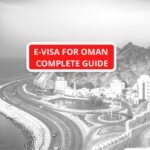In this article we are going to provide step by step process to renew any type of Omani Visas.online.
rop.gov.om is the official website for the renewal of Omani Visas.
Here are the steps
- Open the https://www.rop.gov.om/
- Click on Online services
- then select the renewal online application
Applicant Visa Information
- There are two types of Renewal Modes: please choose the right option from the drop down
- Visa Renewal
- Transfer visa to new passport
- In the second drop down pick and select the Current Visa Type:
- Employment Single Visa
- Visa for Family Joining
- Visa for House workers
- Visa for relatives joining
- Multiple re-entry visa
- Student visa
- Investors visa
- Short work visa
- citizen Wife Visa
Enter Current Visa Number:
Expiry Date on visa :
Applicant Passport Information
Along with visa information one should enter passport information of the applicant. Here are the details
- Date of Birth:
- Passport Language & Number:
- Issue Date:
- Place of Issue:
- Expiry Date:
- Passport Country:
- Nationality:
Sponsor Information
Under this section please provide the sponsor details as given below
- Sponsor Type:
- Sponsor Name:
- Office Phone Number:
- Sponsor Mobile Number:
- Sponsor Address:
- Sponsor Relationship to Applicant:
Other Information
In addition, the below mention columns details should be filled
- Applicant Civil ID Number:
- Applicant Labour Card Number:
- Email Address:
- Applying Person Civil ID Number:
- Applying Person Name:
- Applying Person Mobile Number:
Other articles
- Top 10 places to visit in Oman
- Oman Labour Law : Complete Guide
- Everything about Nakhal Fort in Oman
- What is Oman’s dress code for foreigners?
- Leave Entitlement in Omani Labour Law : Complete Guide
Please Subscribe Us to get updated with Qatar News, Saudi News, Oman News, Health News, UAE News, Iqama, Visa, Jobs, Banking and More.