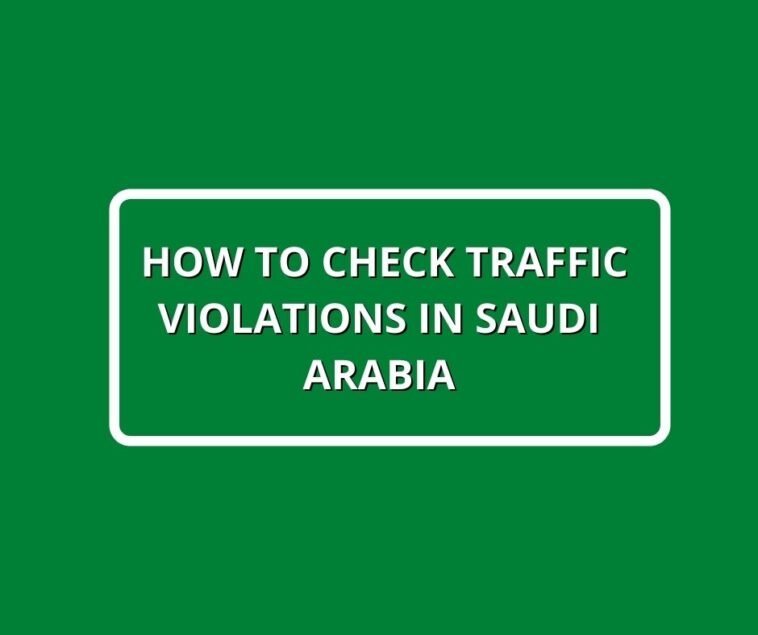Are you thinking about how to check traffic violations in KSA online? Do you know, you check your traffic violations on the Absher portal online? You must have an account on the Absher portal to check your traffic violations. In this article, we are going to show you how to check your traffic violations online. Let’s check the process!
Table of Contents
- How to check traffic violation in KSA ( Saudi Arabia ) Using Absher
- How to check violation details/ location Map?
- How To check traffic violations without an Absher account
- How to Check Traffic Violation ID
- How to Check the picture of a traffic Violation?
How to check traffic violation in KSA ( Saudi Arabia ) Using Absher
- Visit the official portal of the Absher.
- Choose ‘individulas’
- Choose ‘english’
- Now log in your account
- Choose ‘traffic violations information’ from the main page.
- Now, you can view all your paid and unpaid traffic fines.
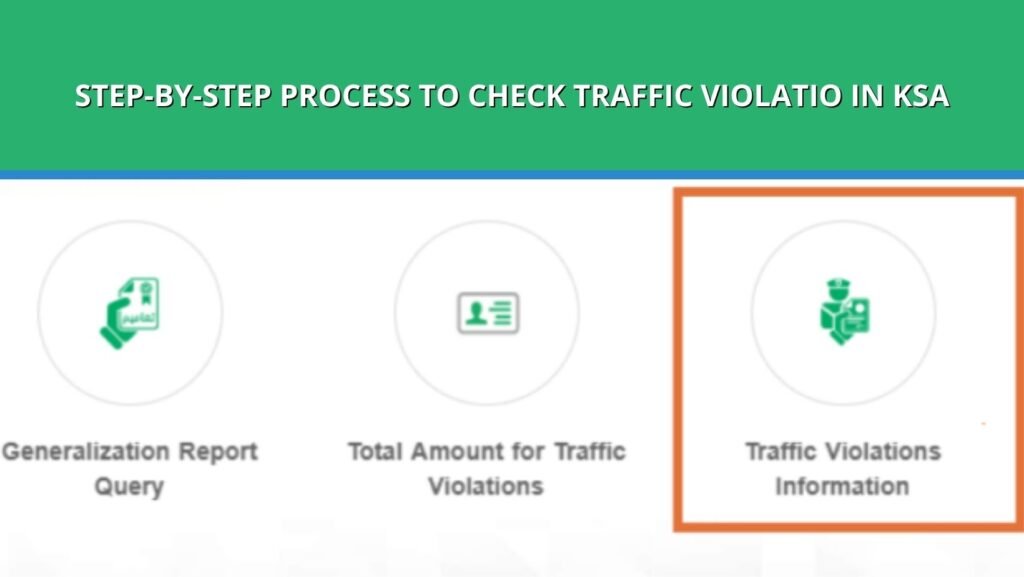
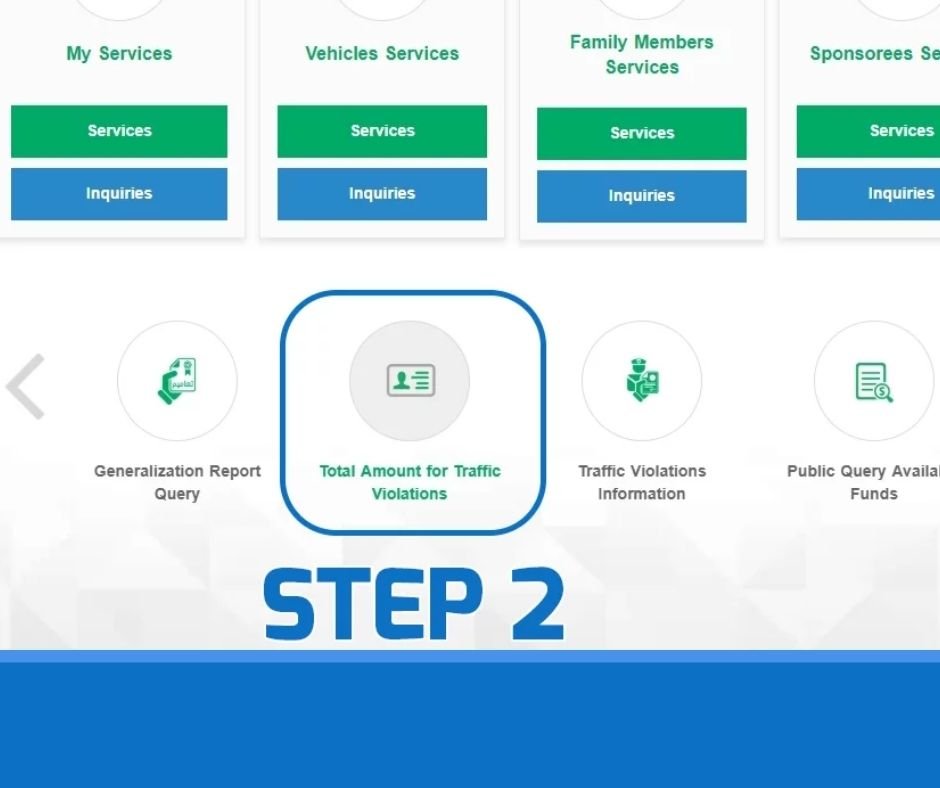
How to check violation details/ location Map?
Next to the violation number on the ‘Traffic Violation Information’ page, you’ll notice the option ‘More Details.’ When you click on ‘More details,’ you’ll be able to see the details of the violation as well as a map of the area where it happened.
How To check traffic violations without an Absher account
To check traffic violations without an Absher account, you can utilize the Tawakkalna application. Follow these steps:
- Download the Tawakkalna Services app from the Play Store or iTunes.
- Log in to the app using your Absher ID and password.
- Access the “Dashboard” section.
- Look for the option labeled “Traffic Violation” and select it.
- Click on “Unpaid Traffic Violations.”

How to Check Traffic Violation ID
To check the details of a traffic violation in Saudi Arabia, including the vehicle number plate, date, time, and other relevant information, follow these steps:
- Log in to your Absher account by visiting the Absher website: https://www.absher.sa/
- Scroll down to find the “Detailed Query Traffic Violation” tab.
- Click on the “Family Members Violation” option.
- From the drop-down list, select the family member for whom you want to check the violation.
- The system will display the amount of the fine associated with the violation.
- Scroll down further, and the system will provide you with the “traffic violation ID” for reference
- Press the “Details” button, located on the same screen where you found the traffic violation ID.
- This will open a new screen where you can view the specific details of the traffic violation.
- On this screen, you will be able to see the date and time of the traffic violation.
- Continue scrolling down until you reach the section where the vehicle number plate associated with the traffic violation is displayed.
How to Check the picture of a traffic Violation?
To view the picture captured by the Saher camera for a traffic fine in Saudi Arabia, please follow these steps:
- Open your desktop computer and log in to your Absher account.
- Click on the “My Services” option.
- Navigate to the “Traffic” tab.
- Select the “Dispute Traffic Violation” option.
- Click on the “Dispute Violation” button.
- Look for the specific violation and click on the “Open” button under the “Actions” column.
- Scroll down the page until you find the picture of the violation captured by the Saher camera.
Note : By following these steps, you will be able to access and view the picture associated with the traffic violation taken by the Saher camera using your desktop computer. Please note that this feature may not be available on the mobile version of Absher.
If, after reviewing all the details, you are certain that you did not commit the traffic violation, you have the option to create a dispute against it. Here’s how you can proceed:
- Once you have accessed the specific traffic violation details on the Absher portal, look for the option to dispute the violation.
- Click on the appropriate button or link provided, such as “Dispute Violation” or a similar option.
- Follow the instructions provided to submit your dispute.
- Provide any supporting evidence or documentation that proves your innocence regarding the violation.
- Submit your dispute and await further instructions or updates from the authorities.
By initiating a dispute, you can contest the traffic violation if you believe it was unjustly issued. Be sure to provide accurate and relevant information to support your claim during the dispute process.
Other Articles you may like
- Popular Beach Clubs in Jeddah, Saudi
- List of popular Supermarkets in Jeddah
- Tawakkalna App – Check out all countries’ travel requirements ( KSA )
- Saudi Arabia allows expats to change jobs without waiting a year ( New Laws )
- Top 10 Saudi companies in Saudi Arabia
- List of 50 Baby Names banned in Kingdom of Saudi Arabia
- Ways to change the mobile phone number in Absher Services
- How to Check Saudi Arabia Iqama Expiry Online?
- List of Richest People in Saudi Arabia
Please Subscribe Us to get updated with Qatar News, Saudi News, Kuwait News, Health News, UAE News, Iqama, Visa, Jobs, Banking and More