The GAMCA medical test is compulsory for anyone applying for a Saudi work Visa from countries like India, Pakistan, Bangladesh, etc. The GAMCA & the GCCHMC are names of the same organization, so it doesn’t from where you get tested. In this article, we will talk about how you can take an appointment for a GAMCA medical test; its validity, the required documents you will need, and how you can check your report online. Read the whole article so that you don’t miss anything.
How to make an appointment
- You have to make an appointment from the GCCHMC website.
- Carry your appointment printout and visit the medical center on the given date and time.
- Pay the fees.
- Then you can get the test done.
Medical Fee of GAMCA
The medical fee of GAMCA for a Saudi Visa differs from country to country. However, it can be in the range of SR 300.
Required Documents
- 4 Passport size photos
- Appointment slip
- Original & copy of national identity card
- Original & copy of passport
Medical Validity of GAMCA
The medical validity of GAMCA for the Kingdom of Saudi Arabia is 3 months. So, you must stamp your visa on the passport within 90 days of the report being received.
How to check GAMCA Medical Report Online?
Checking GCCHMC Medical Status Online
To check your GAMCA/Wapid or GCCHMC report online, there are two methods available: using your passport number or using your GCC slip number. I will provide instructions for both methods, and you can choose the one that is more convenient for you:
- Using Passport Number:
- Go to the official GCCHMC/Wapid Status Page.
- Select the “By Passport Number & Nationality” option.
- Enter your valid passport number and select your nationality (e.g., Indian, Pakistani).
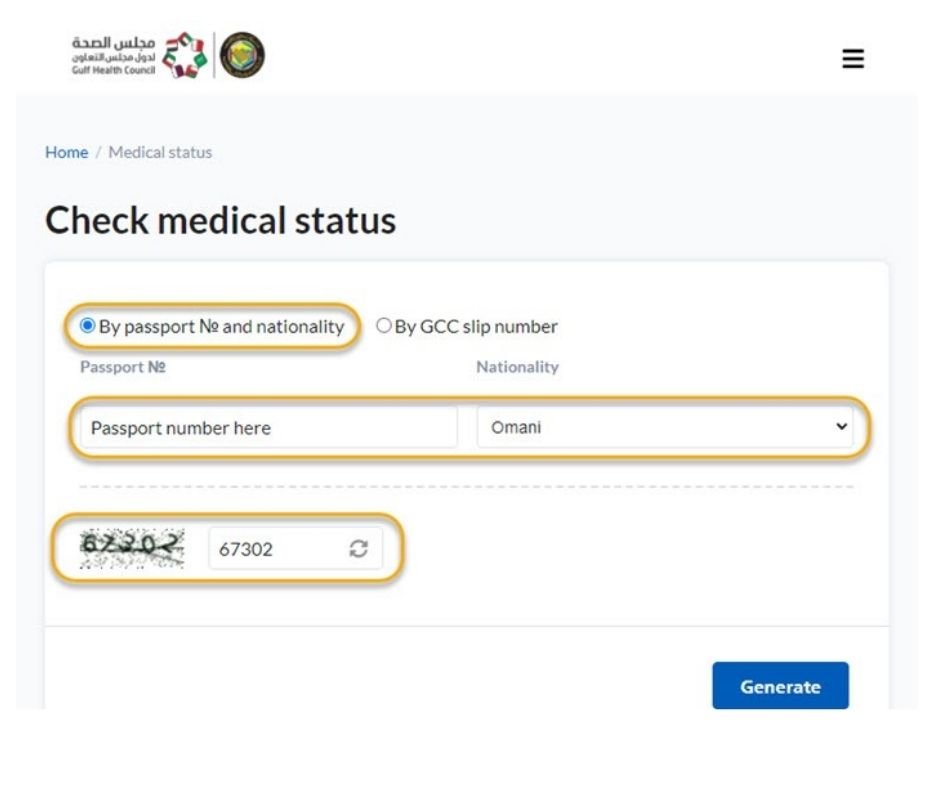
- Fill in the image code and click the “Generate” button at the bottom right.
- Wait for a moment as the page refreshes, and you will see the status of your medical test report, indicating whether it is FIT or UNFIT based on your test results.
Using GCC Slip Number:
After applying for the medical test at any GCCHMC Medical Center, you will receive a slip number. This slip number serves as a tracking number to check your medical report status online.
- Visit v2.gcchmc.org/medical-status-search/.

- Select the “By GCC Slip number” option.
- Enter the slip number in the designated box.
- Enter the image code (reCAPTCHA).
- Finally, click the “Generate” button to retrieve the results.
- You will then be able to view your test report online, indicating whether it is FIT or UNFIT.
These instructions should help you check the status report of your medical test at GCCHMC online. If you require additional information about your report or have any further questions, please feel free to let me know in the comment section below.
Other Articles you may like
- Popular Beach Clubs in Jeddah, Saudi
- List of popular Supermarkets in Jeddah
- Tawakkalna App – Check out all countries’ travel requirements ( KSA )
- Saudi Arabia allows expats to change jobs without waiting a year ( New Laws )
- Top 10 Saudi companies in Saudi Arabia
- List of 50 Baby Names banned in Kingdom of Saudi Arabia
- Ways to change the mobile phone number in Absher Services
- How to Check Saudi Arabia Iqama Expiry Online?
- List of Richest People in Saudi Arabia
Please Subscribe Us to get updated with Qatar News, Saudi News, Kuwait News, Health News, UAE News, Iqama, Visa, Jobs, Banking and More.



